So you have done it!
You have followed the last Basics article to the letter and now you now have a film developed, cut up into strips and safely stored in a negative file.
Taking pictures is a very creative process with its own pleasures and frustrations. Developing the film, however, should have very little creativity about it; it requires precise control and routine. Printing is another very creative process (one which is denied to photographers who stick to transparencies). A great advantage is that you now have time and total control over the outcome.
Ideally with sufficient experience you should be able to "pre-visualise" the final print before pressing the shutter. That is, you should know what the final print is going to look like at the time of taking. However this usually only happens when you are taking a lot of pictures - unlike riding a bicycle you lose the knack if you don't keep in practice! Ansel Adams used to use a plate camera and would decide how to develop each separate negative before making the exposure.
The Darkroom
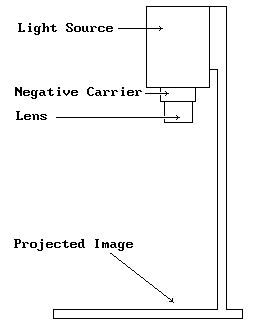
So now let us get on with the business of producing that definitive print! Let's start with the darkroom, which of course is not dark in the case of black and white printing but lit by light from a red or orange lamp. You can use this sort of illumination because, unlike film which is sensitive to all colours, printing paper is deliberately made insensitive to orange light so that you can have some light to see what you are doing in the darkroom. This means that the paper can be processed in open dishes where you can watch the process taking place.
With negatives, the basic sequence is expose, develop, fix and wash. The same sequence takes place when printing.
The exposure takes place using an enlarger, which is a vertical version of a slide projector usually with the additional feature of a filter drawer that enables you to modify the colour of the light falling on the printing paper during exposure, and a red filter that may be swung across the light falling on the paper so you can adjust composition, etc... without exposing the paper.
Check the Illumination
Having set up the darkroom, the first step is to check that the illumination is safe. That is, that there is no stray light which could "fog" the printing paper. The simplest way to do this is to place a coin on a piece of unexposed paper near the developing dish and leave it there for about ten minutes. Then process the paper to see if there is a ghost silhouette of the coin. If the paper stays a clean white after processing you are in the clear.
If, however, there is some fogging you will need to find the source of stray white light filtering into the darkroom. Nowadays darkroom safelights are safe but don't try to make your own using any coloured christmas tree lamp or toffee wrapping over a plain white light bulb!
The First Print - A Contact Sheet
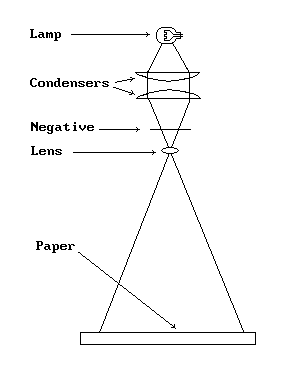
Assuming the lighting is O.K. let's now set up the enlarger to produce a set of contact prints of the negatives. For this it is well worth investing in a contact printer. This is a frame that normally holds, in the case of 35mm film, six strips of film each having six frames on it. (Infuriating when you have managed to get a thirty seventh exposure on the film!). A glass plate clamps the film firmly in contact with the printing paper during exposure under the enlarger. It also firmly clamps little bits of darkroom, little crawly things,human hair and dandruff etc... so take great care that the film and contact printer are really clean before using them!
The Exposure Time
After standardising your equipment you will know how long to expose the contacts for under the enlarger at the beginning of each new contact printing session, but, for the first time you will need to find the correct exposure time for the test strip. To do this you will need to place a strip of unexposed printing paper in the contact printer (shiny side up if using gloss paper). The paper is covered except for a small section at the end using a piece of card. Expose the test strip for 16 seconds using the white light from the enlarger. Then uncover a further piece of the test strip and give another exposure, this time for 8 seconds. Repeat the process for a further 4 seconds, 2 seconds and 2 seconds.
Into the Chemicals
The test strip is now placed in the developer for the time recommended by the manufacturer. Always err on the side of the longer recommended development time. Keep an eye on the temperature of the developer as in Winter in particular the temperature can drop quickly. Now the paper is rinsed in plain water (Some people recommend the use of a stop bath which will extend the life of the fixer but the smell makes me sick and I have not yet had a problem with exhausted fixer!).
Next the print goes into the fix where it should be agitated for at least one minute before the white light is switched on to inspect the resulting print. After the recommended fixing time the print is placed in running water, again for the recommended time, then hung up to dry.
The last piece of test strip to have been exposed will have had just 2 seconds exposure: the next will have had 2 + 2 = 4 seconds exposure: the next 2 + 2 + 4 = 8 seconds, and so on to give a range ....2,4, 8, 16 and 32 seconds exposure. This will normally cover most negatives but you can use any sequence as long as you remember to halve the exposure after each step and make the last two exposures the same.
Having found the correct exposure time to give, on average, a reasonable contact print you are now ready to make it. Don't worry about getting the exposure spot on for the contact print as long as you can "read" the print to select which frames are worth closer inspection for a final print.
At Last, A Real Print
Now select a frame for printing. Inspect the negative carefully for dust and ,in particular, drying marks left by the rather hard water in this area. If there are drying marks on the shiny side of the emulsion these may be removed carefully using a bit of heavy breathing and very gentle rubbing with a soft clean tissue or cloth.
When the negative is clean, place it shiny side up (that is, emulsion side down) in the negative carrier - unlike contact printing where the negative carrier is left empty and the negatives placed in the contact printer on the enlarging easel.
With the negative in place in the carrier adjust the height of the column to give the appropriate size of image, focus this image on the baseboard (a magnifier is invaluable for this) using a spare piece of paper in the enlarging easel and compose the picture using the masking frame.
Making the Exposure
You now need to find the correct exposure time for the paper as you did for the contact print and make a final print using your test strip to decide your exposure time for the print. Remember that the test strip should be viewed in white light Remember also that whilst watching the print develop with only the safelight on, it will appear darker than it would do in normal light so don't snatch it from the developer but give it full development and readjust the exposure time only after inspecting the print (after fixing) in white light.
Unless you are using an underground World War 2 bunker as a darkroom you will need to turn the radio off and stand still during exposure as the slightest vibration can just take the edge off sharpness. Similarly if the negative is slightly damp when first put into the enlarger it is likely to "pop" as slides do in a projector, so you will need to re-check the focus before making the final print.
For precise work it will be necessary to view the print after it has dried and in the sort of lighting that it is normally going to be viewed in as a final, mounted print.
Adjusting the Lighting
Life is unfair in that it never arranges the lighting in the way a judge - or even you - want it! In particular, in a straight print of a landscape the image of the sky on the negative may have received too much light, making the negative in that area too dark and hence the resulting print too light. Similarly a large area of dark foreground may be too dominating in the final image.
To overcome this you can use the techniques of burning in and holding back. If an area of the negative is too dark, because the image is too light, you can increase exposure to that area of the print by using a hand or pieces of shaped card to shield the rest of the picture while the required area receives more light. This is called burning in. Similarly you can reduce density on a given area of the resulting print by masking that area during exposure. This is called holding back, or dodging. In both cases the hand or card is placed between the enlarging lens and the printing paper and must be kept moving otherwise a sharp edge will be seen on the resulting print. Remember to burn in into the light area. In other words, at the edge of a horizon and the sky, keep the burning-in edge slightly below the horizon as it moves, as a slight darkening of the horizon is less noticeable than a slight lightening of the sky just above the horizon.
So, What is Black?
The idea that you might want to make part of the print lighter and another darker requires that you know whether it can be made lighter or darker!
Printing paper has only a limited contrast. It is useful, therefore, to have a reference 'Black' and a reference 'White'. Now, you may think that you know what black and white are, but your paper will have particular tones all of its own.
Do you know what they are?
The answer is a standard test strip made from your chosen paper. Using whatever paper you have decided you want to use, cut a strip about 2 inches by 6 inches. Use this to make a test strip with three tones; white, neutral grey and black.
Get hold of a standard grey card and do some experiments to find an exposure which gives a similar tone (or as near as you can get.
Now, put the paper under the enlarger and cover up 2 inches at one end and expose the remaining 4 inches to produce your standard grey. Now, cover up not only the 2 inches which were already covered, but the next 2 inches as well. Expose the remaining 2 inches for a long time (a couple of minutes, say.
Develop this and mount it on a piece of card. You now have a reference showing what white grey and black are using your paper. If you want to know whether you have achieved a true white or black in a print, compare it with the reference.
Printing Papers
Grades
A word about printing papers is in order at this point. You won't have done much printing before you come across the word "grade". The "grade" of a paper is an indication of how contrasty it is. A low grade (grade 1, say) produces a low contrast print, a high grade (grade 4, say) produces a high contrast print. Grade 2 is usually thought of as "normal". So, you can match your negative to the paper: for a high contrast negative use a low contrast paper. There are also multigrade papers which can produce a range of contrasts on the same sheet! More of this in a moment.
Fibre Based and Resin Coated Paper
In terms of what they are made of, there are two types of paper; resin coated and fibre based. Both are available in single grades or in multigrade. With resin coated paper the paper base is sealed in a plastic coat and the photographic emulsion coated on top of this. The advantages are that firstly the processing solutions do not penetrate the paper base so that the final washing time is reduced from an hour in the case of fibre based paper to two minutes for the resin coated paper. Secondly the paper dries flat and to a good glazed finish (in the case of glossy paper). However, set against this is the fact that the print is not archival and will turn an unpleasant yellow after a few months in bright sunshine. It is also important to use fresh fixer otherwise the surface takes on a patina or "bloom" particularly noticeable in the dark areas of the print.
Fibre based paper does take longer to process but the quality of the final image, particularly in the dark areas is superior and the print can be processed for archival permanence.
Multigrade
In recent years multigrade papers have improved enormously so that there is really no problem about obtaining first class prints.
How do they work?
Instead of having a range of packets of paper of different contrasts to cope with negatives having different tonal ranges or for introducing distorted contrast for special effects, there is just one paper. This is coated with two layers of emulsion, one very soft and the other very hard having different sensitivities. The negative is illuminated by light from the enlarger in the normal way but this light is modified by one of a range of different coloured filters. So, by choosing different filters the two layers of emulsion respond by differing amounts to yield prints of differing contrast.
Multigrade in Practice
At first it may seem yet another variable ready to confuse you, and in fact it is! The sort of question that arises is that you have got the exposure right but the contrast is too low. So you change to the next filter and try again. But do you want the highlight area to be of the same density as before, or the shadow area to be the same, or the overall density to be the same? (Or is your answer yes to all these!).
I have found that by far the simplest answer to all these questions is to take a negative with moderate contrast and produce the best neutral print of this using a middle-of-the-range filter. Then produce a set of prints for the same exposure for each filter. This must be modified for filters for the higher contrasts according to the instructions that come with the filter. (In the case of Ilford Multigrade you have to double the exposure for grade 4 and above). Make some reference prints. Don't make large prints use, say, postcard size and mount these on a card and hang it on your darkroom wall or reference during later printing sessions. Now you can estimate the effects of changing filters by comparing your future prints against these standard examples.
Over to You
Finally, remember we have a number of excellent, user-friendly monochrome printers in the club who are very approachable if you are having difficulties or would like to hear more about monochrome printing. It is also helpful to get advice about what equipment is really essential and tips on what to look out for when buying new or second-hand.
top of page